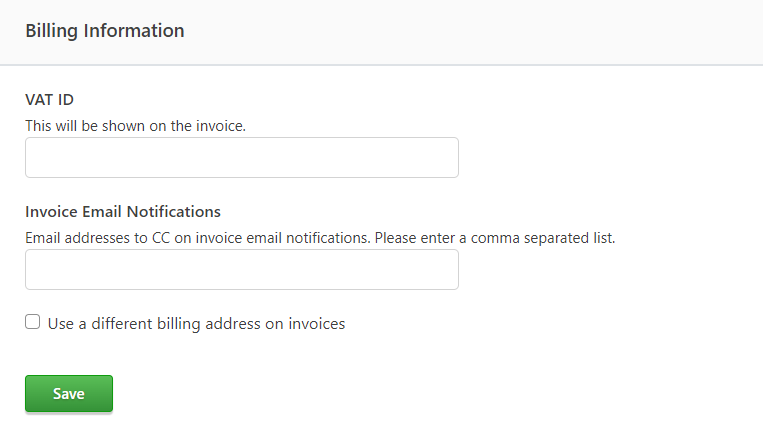Subscription and Billing
Pricing Plans
Only the Account Owner has the required permissions to view and update the organization subscription and billings information.
Account Subscription
All TaskCall accounts are subscribed to a pricing plan. The pricing plan determines what features are made available to all users of the organization.
Update Subscription
TaskCall does not tie organizations to fixed licenses and commitments. We understand that your needs may change and as such you can update your subscription at any point in time, even if you need to downgrade your plan. In the month the update is performed, your billing will be based on the highest subscription plan. To update your subscription:
- Go to Configurations > Organization. Scroll down to the Subscription section.
- Select the new subscription you want to switch to.
View Invoices
Invoices are sent to the Account Owner's email address at the beginning of every month. They can also be viewed from the web application:
- Go to Configurations > Organization. Scroll down to the Billings section.
- All you available invoices will be listed there. You can filter by year and download them by clicking on the invoice number.
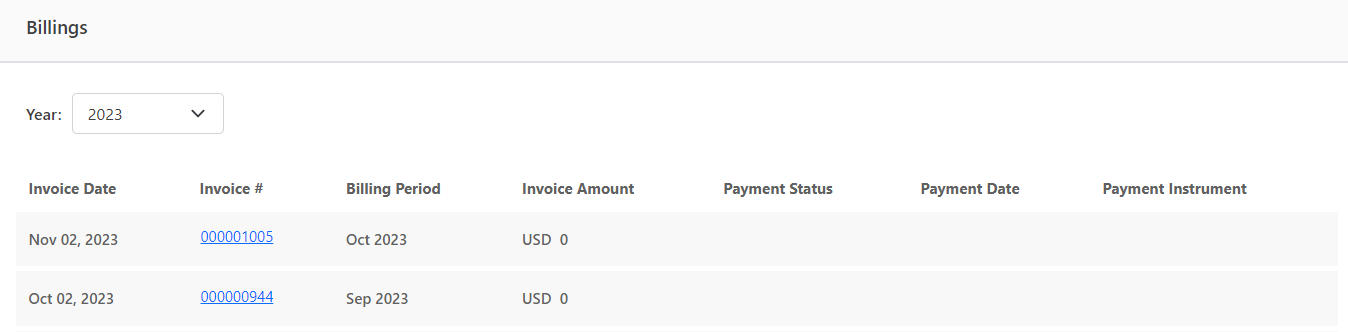
Invoice Emails
Additional email addresses can be set up to receive the invoices when they are generated every month. These addresses are CC'ed on the invoice email that is sent to the Account Owner. This will be useful to give your finance and accounts team access to the invoices directly.
- Go to Configurations > Organization. Scroll down to the Billing Information section.
- Enter the email address in the Invoice Email Notifications field.