Site24x7 Integration Guide
Site24x7 offers unified cloud monitoring for DevOps and IT operations. It allows companies to keep track of their entire online system from a single console. With TaskCall's Site24x7 integration, incidents identified by Site24x7 are brought to the forefront so they can be addressed by on-call responders in the fastest possible time.
Pointers
- The integration is between a TaskCall service and Site24x7.
- Incidents will automatically resolve in TaskCall when Site24x7 issues resolve.
- This integration only allows alerts to be received in TaskCall from Site24x7.
In TaskCall
- Go to Configurations > Services . Select the service you want to integrate with.
- Once you are on the Service details page, go to the Integrations tab. Click on New Integration.
- Give the integration a name.
- From the integration types, select the top radio button indicating that you are trying to use a built-in integration.
- From the list of built-in integrations, select Site24x7.
- Click Save.
- Copy the Integration Url that is issued for the integration.
In Site24x7
- Go to Admin > Third-Party Integrations > Webhooks.
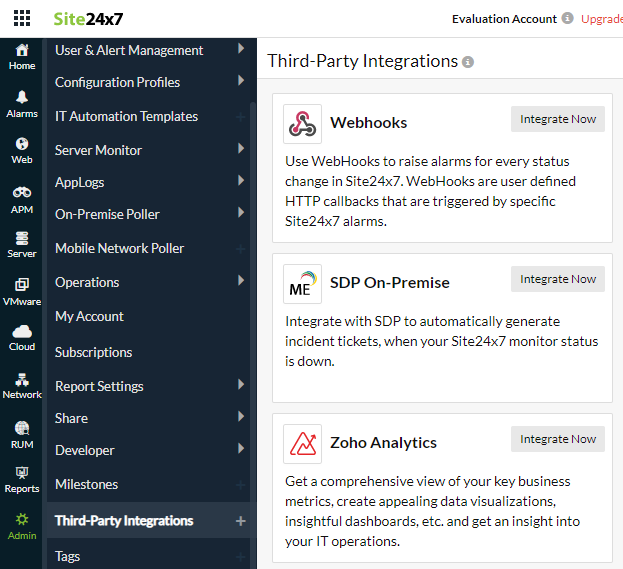
- Now fill up the webhook integration form:
- Give the integration a name (as a suggestion, you can call it TaskCall to help you identify it easily).
- Paste the integration URL you copied over from TaskCall.
- Select POST as the HTTP method, and ennsure to checkmark the boxes labelled Post as JSON and Send Incident Parameters.
- Make sure to select the correct monitors in the Integration Level .
- Select under what statuses of the monitor incidents should trigger.
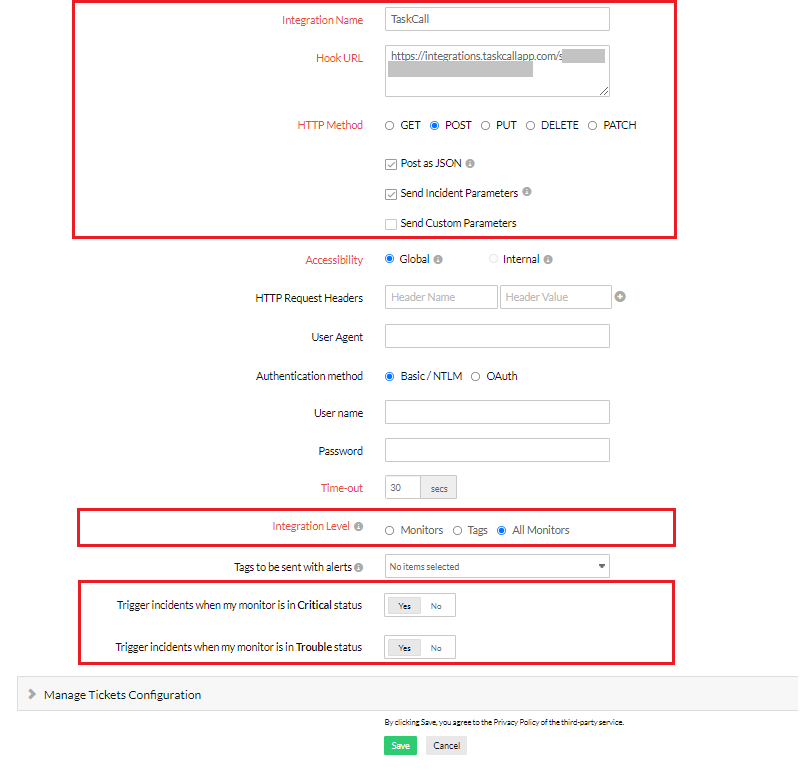
- Click Save.
Done! You have successfully integrated with Site24x7. Incidents will now be created on TaskCall for alerts that are triggered from Site24x7.