AppBeat Integration Guide
AppBeat is a web management system. It constantly monitors your websites and other online resources and notifies you if any of them is affected. With TaskCall's AppBeat integration these detected online failures can be made more prominent so you can stay aware of the incidents in real time and resolve them in the fastest possible manner.
Pointers
- The integration is between a TaskCall service and AppBeat.
- This integration only receives alerts in TaskCall from AppBeat.
In TaskCall
- Go to Configurations > Services . Select the service you want to integrate with.
- Once you are on the Service details page, go to the Integrations tab. Click on New Integration.
- Give the integration a name.
- From the integration types, select the top radio button indicating that you are trying to use a built-in integration.
- From the list of built-in integrations, select AppBeat.
- Click Save.
- Copy the Integration Url that is issued for the integration.
In AppBeat
- Go to Alerting > Third-Party service integration > Add new integration > Dynamic Webhook.
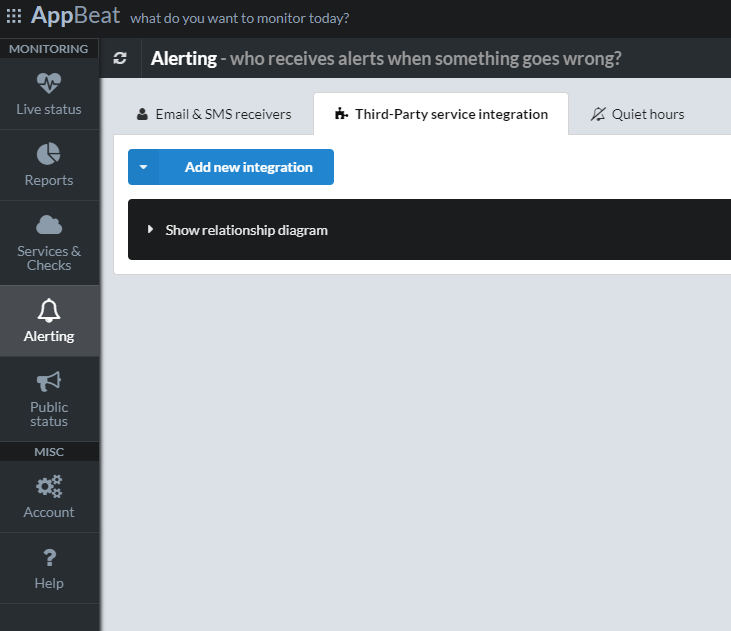
- This will bring up a Add Notification Channel modal. Give it a name. Paste the Integration Url you copied over from TaskCall. Leave the payload as it is, but in the last part where it says Which text should be found in response to treat it as success , enter the value Success. Then click Add.
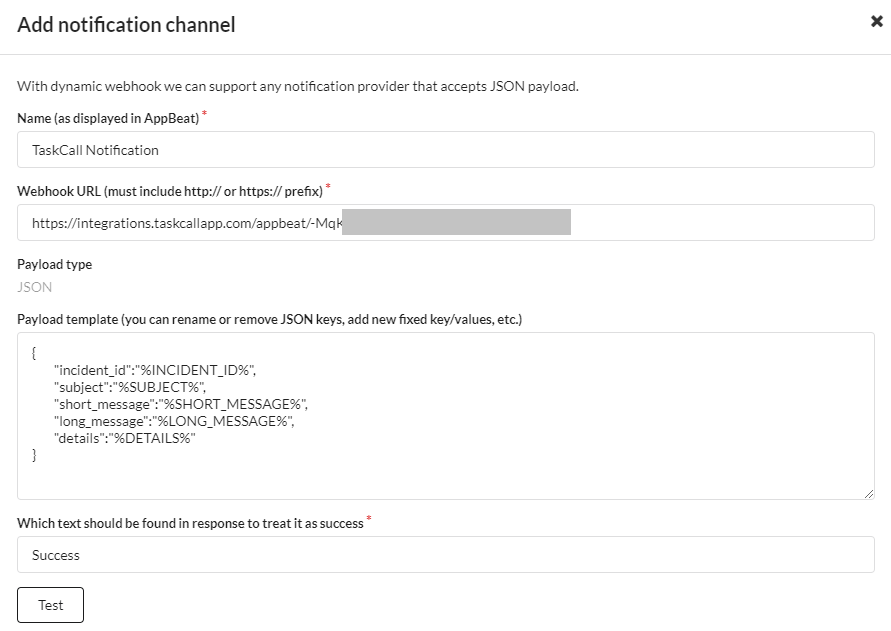
Done! Now whenever AppBeat will detect an issue in your website and online resources your on-call responders will get notified immediately by TaskCall.