Mobilize Response
Run response set, Add responders, Keep stakeholders updated
Digitize your operations and mobilize your response effort. At times of crisis don't waste a minute trying to figure out what to do. Get the full impact visibility of incidents on your system and run response sets to bring on additional support and keeping stakeholders updated. Sync-up all your teams and save every precious minute of downtime.
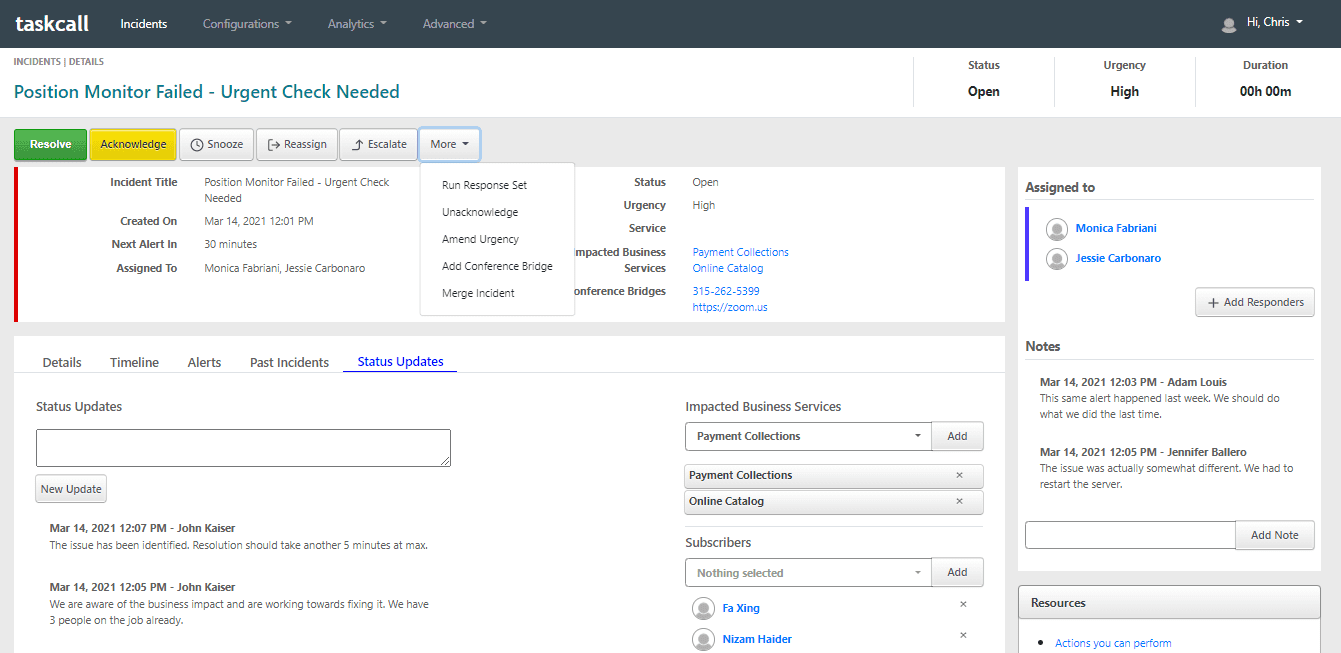
- Run Response Set - A response set is a group of actions that can be configured to kick off together at the same time. In urgent situations instead of spending time trying to determine the course of actions, responders can run a response set in less than a second and have the necessary actions trigger on the incident. This will allow more responders to be brought on for additional support and keeping all the responsible stakeholders updated.
- Add Responders - Instead of adding responders from a pre-determinded list as in response sets, if a responder feels that he may need help from someone else, then additional support can be readily brought on-board by adding more responders to the incident. Unlike “reassigning”, in this case the current responder still remains responsible for the incident along with the others who have been requested to join in the effort.
- Add Conference Bridge - To catalyze communication between responders, add a conference bridge to the incident. This will be immediately made available to all responders who can then join in on the call with one-click.
- Post Status Update - Multiple stakeholders can be interested in an incident and could like to know the progress on resolving the incident. If each of these stakeholders reach out to the responders directly then it will be massively interruptive and will significantly reduce their response agility. The stakeholders may not even get the current information and get frustrated by the lack of information dissipation.
Change all of that by simply adding status updates. We wil inform all the stakeholders and keep them updated at all times, allowing responders to focus entirely on the incidents. Incidents will get resolved faster and every arm of your organization will stay equally updated. - Add/Remove Subscribers - Quickly add users as subscribers to the incidents. Subscribers will get notified every time a status update is posted. It is a fast and effective way to add more stakeholders and keep them updated. If a user no longer needs to receive updates then tey can also be removed from the list of subscribers easily.
- Add/Remove Business Impact - As son as an incident occurs TaskCall identifies the impact it has on all other parts of your system. This expedites impact discovery to real-time speed and allows business managers to know if the services they use or are responsible for have been impacted or not. However, if a business impact is only realized later on then, responders can quickly label it as having been impacted, improving impact visibility even more. On the other hand, if an identified impact is no longer valid then it can also be unlabelled as such.