Observium Integration Guide
Observium is a low-maintenance auto-discovering network monitoring platform supporting a wide range of device types, platforms and operating systems including Cisco, Windows, Linux, HP, Juniper, Dell, FreeBSD, Brocade, Netscaler, NetApp and many more.
TaskCall's Observium integration brings alerts triggered on Observium from threshold breaches to be brought to the forefront. Use TaskCall's powerful incident response and management system to resolve incidents in real time.
Pointers
- The integration happens between a TaskCall service and Observium.
- Incidents will automatically resolve in TaskCall when metrics fall back within the normal threshold.
- At the moment this integration only supports receiving alerts in TaskCall from Observium.
In TaskCall
- Go to Configurations > Services . Select the service you want to integrate with.
- Once you are on the Service details page, go to the Integrations tab. Click on New Integration.
- Give the integration a name.
- From the integration types, select the top radio button indicating that you are trying to use a built-in integration.
- From the list of built-in integrations, select Observium.
- Click Save.
- Copy the Integration Key that is issued for the integration.
In Observium
- Click on the globe icon, select Alerts from the dropdown menu, and then select Add Checker once you are on the Alerts page.
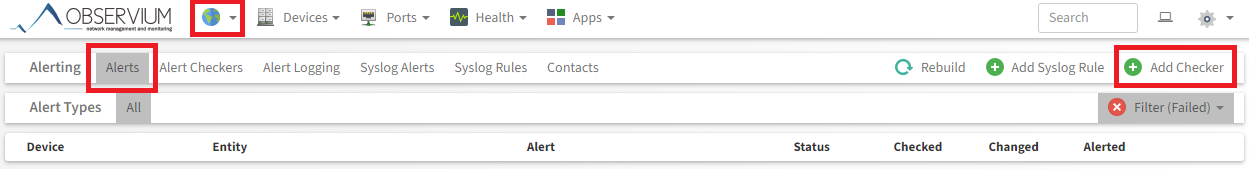
- Select the Entity Type, give the alert a name, ensure to enable the Send Recovery option, select the serverity, and choose the conditions and associations. Click Add Checker.
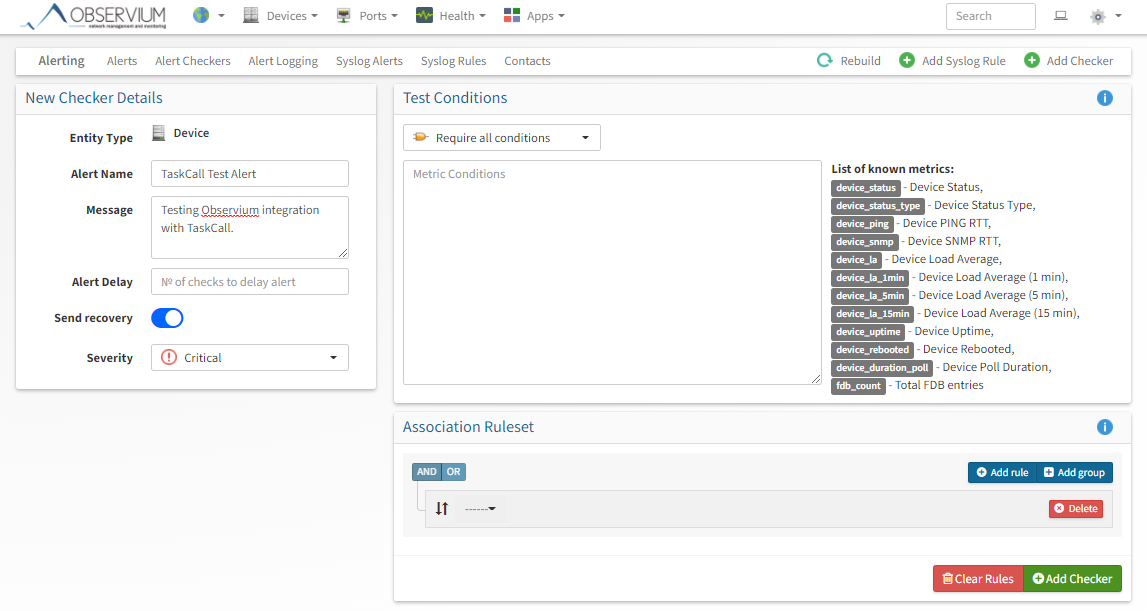
- Click on the globe icon again, select Contacts from the dropdown menu, and then select Add Contact once you are on the Contacts page.
- Set transport to be Webhook, give a description and then paste the Integration Url you copied over from TaskCall. Click Add Contact.
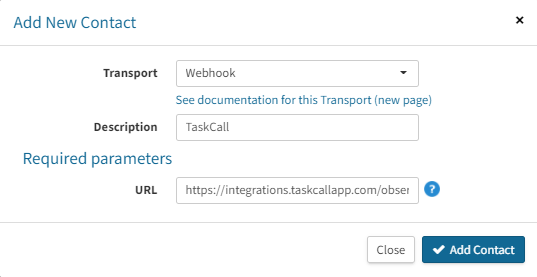
- Now we need to select the alerts that should notify this contact. To do so, go back to the Contacts page. Your newly created contact will be listed there. Click on it.
- On the contact details page, associate the alert you created earlier (or any other alert) to this TaskCall contact so that whenever the alert is raised it will be sent to TaskCall. Once you are done, click Save Changes.
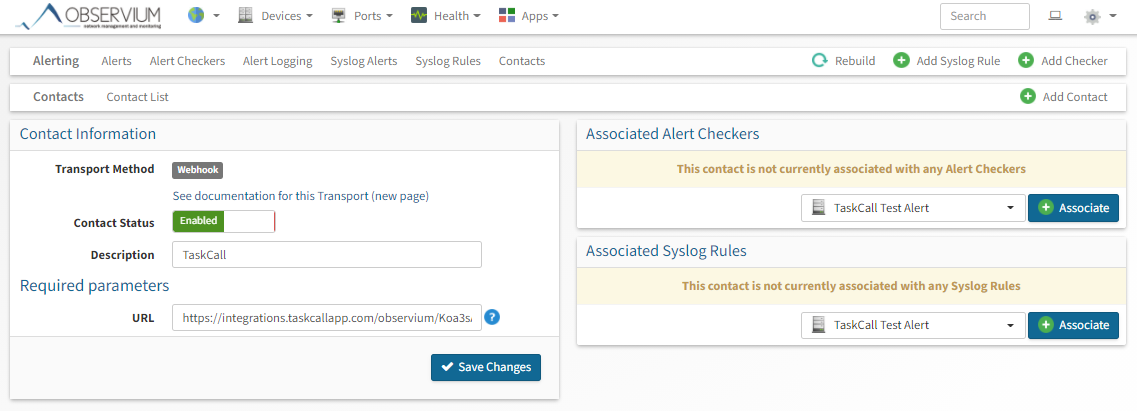
- Congratulations! You have successfully integrated your Observium alerts with TaskCall.