Schedules in Third-Party Apps
Add TaskCall schedules to third-party apps like Google Calendar, Microsoft outlook, etc.
Sometimes you may want to sync up your calendar with your on-call hours or the schedule may have to be shared with other departments in your organization. To make that easier, TaskCall allows users to export their schedule to third-party applications like Google calendar, Microsoft outlook, etc. The schedules can be downloaded as iCal files or can be shared through a WebCal feed.
In TaskCall
- Users can view their schedule by clicking on the user icon on the top left corner and clicking on My On-Call Shifts. If you have sufficient permission, you can view other users’ schedule by navigating to On-Call Shifts from their user profile page.
- Once you are on the page, click on the three dots button on the left side (…) and from the dropdown select the way you would like to export the on-call calendar.
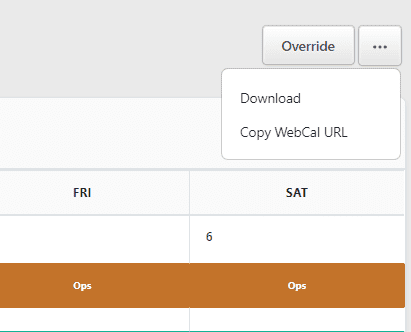
- If you choose Download, an iCal file will be downloaded on to your computer. If you choose Copy WebCal URL, a URL will be copied in the background which you can then share with anyone or any third-party application.
- If you select the WebCal feed option, updates to your on-call shifts will be reflected on the third party application where you choose to share it.
In Google Calendar
- In Google Calendar, choose the option to Add another calendars. This would usually be the + button. Once you click it a dropdown will be shown.
- If you had downloaded an iCal file, you would select the Import option and import the file on to your Google Calendar.
- If you had copied the WebCal URL, then select the From URL option, paste the URL you copied over from TaskCall and click Add calendar.
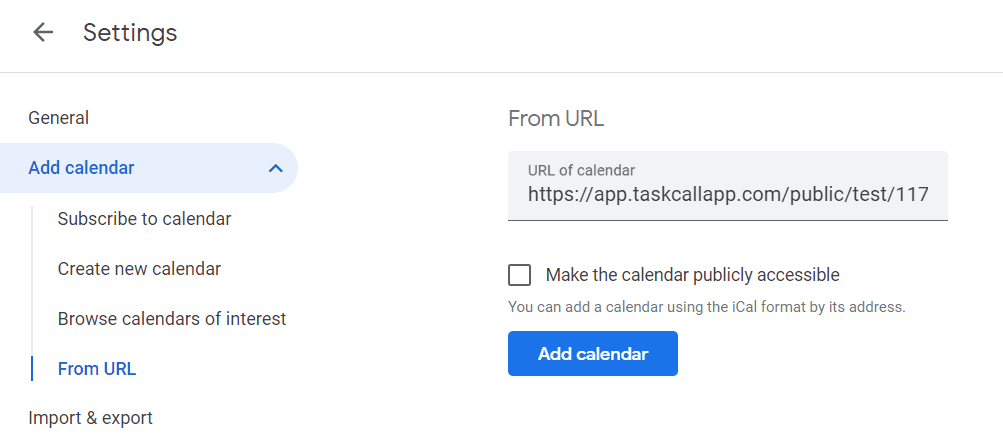
In Microsoft Outlook
- Once you are in Microsoft Outlook Calendar, click Add calendar > Subscribe from web.
- Paste the WebCal URL you copied over from TaskCall and click Import.
- If you download an iCal file from TaskCall, then you would select the Upload from file option instead.
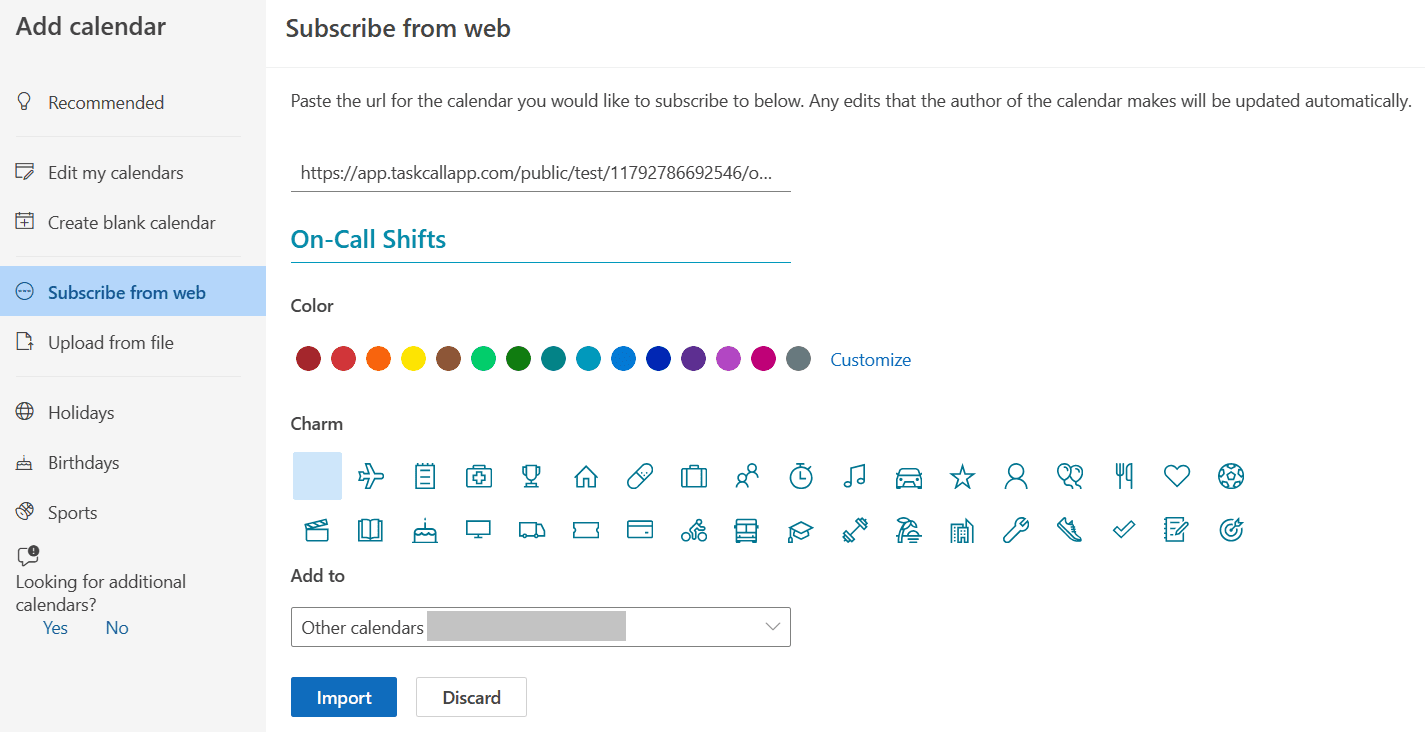
WebCal Feed Updates
When the calendar is shared through a WebCal URL, changes made to it on TaskCall should automatically reflect in the third party application. However, sometimes there can be delays in syncing up the calendars. This results from the third party application using its cached data instead of fetching the updated data from TaskCall.