AppOptics Integration Guide
AppOptics is an application performance and server management service offered by SolarWinds. It allows companies to monitor their application and servers all from one platform. Use TaskCall's AppOptics integration to respond faster to incidents detected on your system.
Pointers
- The integration is between a TaskCall service and AppOptics.
- Incidents will automatically resolve in TaskCall when metrics fall back within the normal threshold.
- This integration only receives alerts in TaskCall from AppOptics.
In TaskCall
- Go to Configurations > Services . Select the service you want to integrate with.
- Once you are on the Service details page, go to the Integrations tab. Click on New Integration.
- Give the integration a name.
- From the integration types, select the top radio button indicating that you are trying to use a built-in integration.
- From the list of built-in integrations, select AppOptics.
- Click Save.
- Copy the Integration Url that is issued for the integration.
In AppOptics
- Go to Settings > Notification Services > Webhooks.
- Give it a name and paste the Integration Url you copied over from TaskCall.
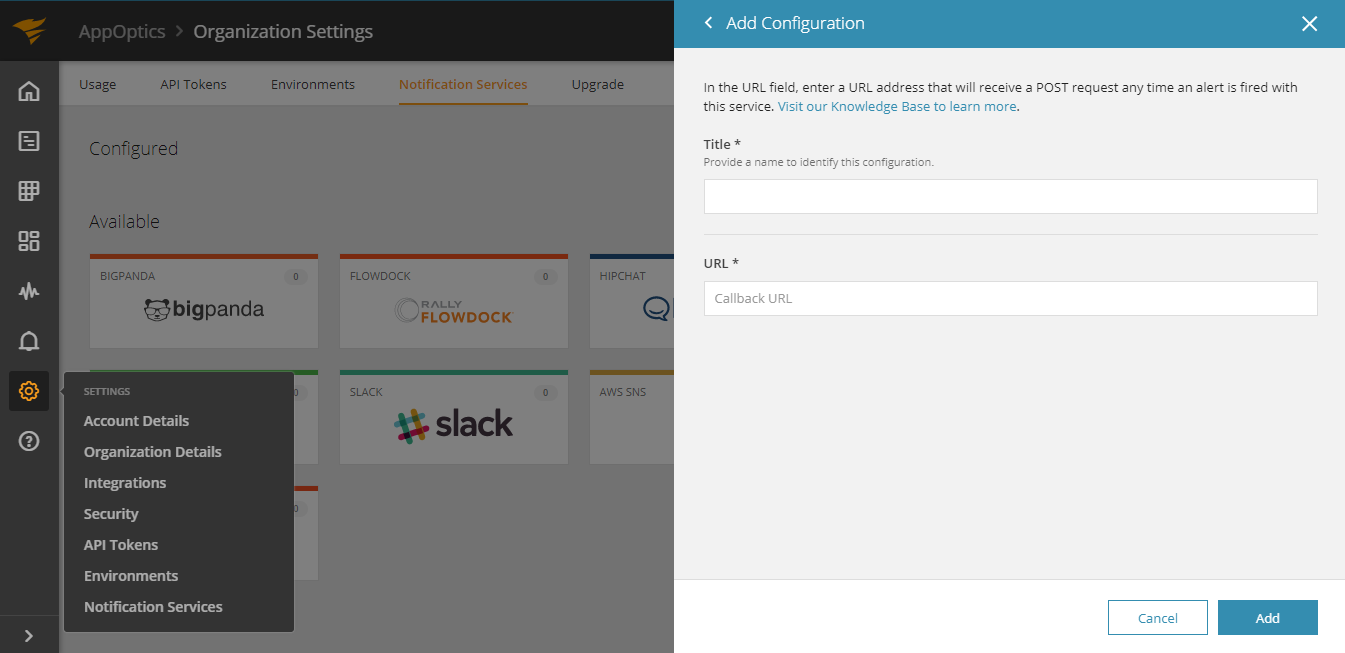
- That's all. The integration is ready. Now you can receive alerts in TaskCall from AppOptics. You can read more about how to create alerts in AppOptics from their documentation.