Sentry Integration Guide
Sentry is a cloud-based application monitoring solution that helps software teams discover, triage, and prioritize errors in real-time. Sentry helps developers find problems in their code before any major incidents arise. It listens for errors in applications and asynchronously sends them to Sentry.io.
TaskCall's Sentry Integration further helps in the immediate discovery of the errors that are caught by Sentry. TaskCall receives the alerts from Sentry and directs them instantaneously to the correct on-call Dev-Ops team members so they can address the problems in real-time before they are observed by the end user.
Pointers
- The integration is between a TaskCall service and Sentry.
- Incidents will automatically resolve in TaskCall when metrics fall back within the normal threshold.
- This integration only allows alerts to be received in TaskCall from Sentry.
- The integration process must be initiated by installing the TaskCall app in Sentry.
Integration Steps
- In Sentry go to Settings > Integrations. From the list of available integrations select TaskCall.
- In the next screen details of the application will be shown. Click Accept & Install.
- You will be redirected to TaskCall (if you are not logged in, then you will be prompted to login first). Give the integration a name and select the TaskCall service the integration should be with. Click Integrate.
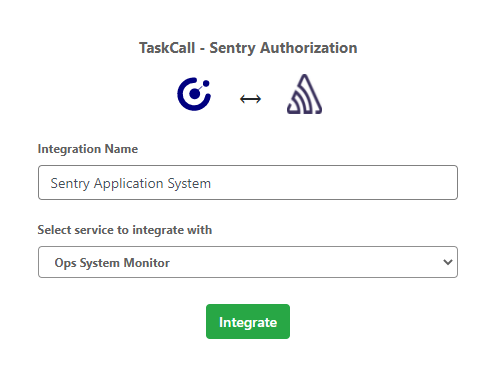
- If the integration is successfully set up then you will be redirected to Sentry.
- Done! You have successfully integrated with Sentry. Incidents will now be created on TaskCall for alerts that are triggered from Sentry.
Note: If the TaskCall application is uninstalled from Sentry, then the integration will be automatically removed from TaskCall as well.