Google SSO Integration Guide
TaskCall’s Google SSO allows users to log into TaskCall using their Google Workspace credentials. It reduces the burden of managing additional credentials. Use your organizational core single sign-on to access the application.
TaskCall in itself makes it easy to register new users on to the platform, but with Google SSO the process is made even easier. Users will be able to sign up themselves without requiring access from their system admin first since they are already verified by Google as part of the organization.
Pointers
- TaskCall’s Google SSO integration is based on the OIDC (OpenID Connect) protocol using OAuth 2.0.
- Users can sign into TaskCall with their Google account credentials.
- Users can be auto provisioned (auto registered) on TaskCall on their first sign in.
- Only the account Owner is able to configure SSO settings for the organization.
- SSO authentication can be enabled for only one identity provider at a time.
Configure Google SSO
- Click on the dropdown mennu next to your profile picture on the top right corner of the navigation bar and select Organization. Only the Owner of the organization will be able to access the Organization page.
- Scroll down to the middle of the page and click on the Single Sign-On tab.
- Select the Google SSO radio button and enter your company Google account subdomain.
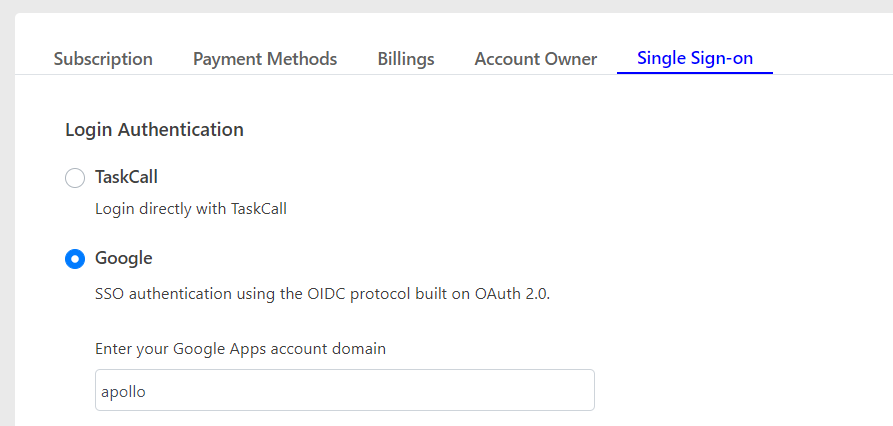
- Scroll down to the Additional Settings section.
- If you want the users to be able to log into TaskCall using both their SSO credentials and TaskCall credentials, then select the Allow login with TaskCall credentials checkbox.
- If you want to allow users to be able to auto-register on first sign in using their SSO credentials, then select the Allow auto provisioning checkbox. Do understand that this will impact your monthly billing as billing is done based on the number of users you have on your account in a given month.
- If you choose to enable auto provisioning, you must also select the default role to assign to the user when they are registered. Of course, you will be able to edit the user role after the user is registered if you want to.
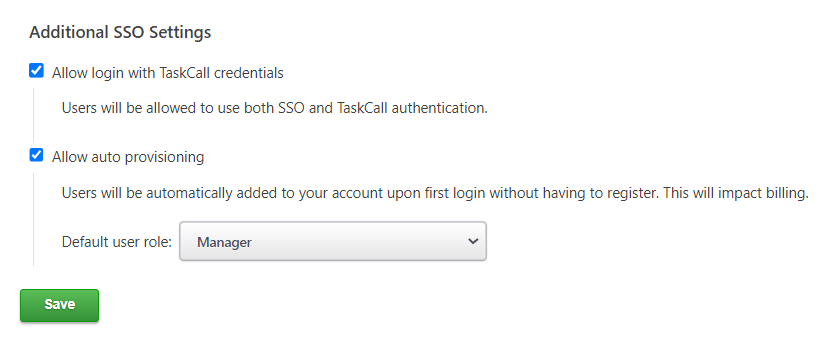
- Click Save once you are done and that’s it. You can now sign in using your Google account credentials.