Zoom Integration Guide
Zoom is a popular web conferencing platform that enables collaboration no matter where you are. TaskCall integrates with Zoom to introduce video conferencing in the incident response process. With just one-click, a new meeting can be created and all the responders can be brought together to mobilize the response process. All responders who are working on the incident or are added to the incident later are notified immediately through emails and push notifications. While you focus on resolving the incident, TaskCall brings your team together to collaborate.
Pointers
- The integration is between a TaskCall account and Zoom.
Usage
- The TaskCall Zoom integration can create meetings in Zoom with one-touch. It allows teams to set up conference bridges with a single click to collaborate and resolve incidents faster.
- All incident responders and those who are added to the incident afterwards are automatically notified to join the meeting.
Integrate with Zoom
- Go to Configurations > Conference Bridges. Click New Conference Bridge. A modal will open up.
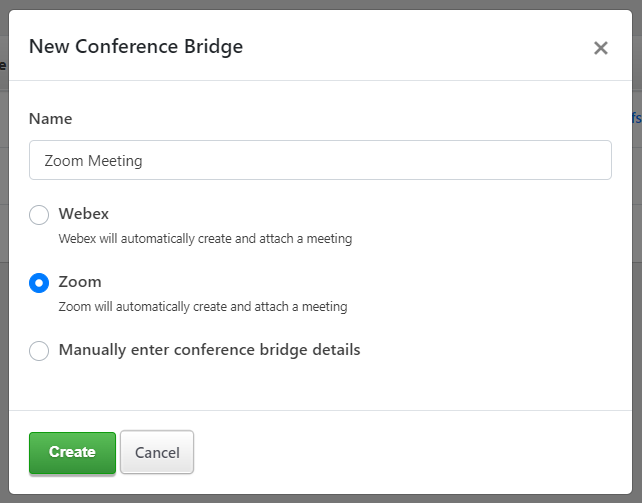
- Give the conference bridge a name and from the options shown, select Zoom.
- Click Create.
- You will be redirected to Zoom to authorize the integration. TaskCall requests for bare minimum scopes needed to map your Zoom account to your TaskCall account and create a meeting that allows anyone to join.
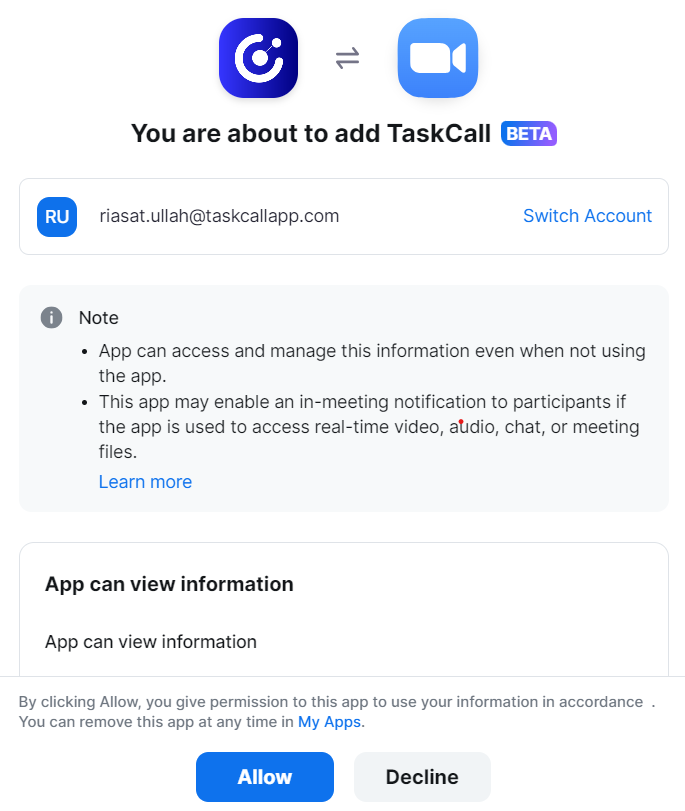
- Click Allow. You will be directed back to TaskCall.
- Done! This integration will now be available on all incidents so you can create a Zoom meeting with one-touch anytime.
Delete Zoom Integration
If you would like to delete your TaskCall Zoom integration, please follow through with these instructions.
- Login to your Zoom Account and navigate to the Zoom App Marketplace.
- Click Manage >> Added Apps or search for the "TaskCall" app.
- Click the "TaskCall" app.
- Click Remove.
- Then login to your TaskCall account. Navigate to Configurations > Conference Bridges and delete the conference bridges you created with your Zoom integration.
Create Zoom Meeting with One-Touch
Automate collaboration during incident response with one-touch. TaskCall can create a Zoom meeting and gather all the assigned responders to join the call. All responders are notified by email and push notifications. You stay focused on resolving the incidents while the rest is taken care of.
- On the incident details page, click on the More button. From the options shown, select Add Conference Bridge.
- Check the Select an existing conference bridge radio button and then select the Zoom conference bridge integration you created earlier.
- Click Add.