Errorception Integration Guide
Errorception is a very easy to use tool that allows you to identify Javascript errors in your site. TaskCall's Errorception integration allows you to receive the Javascript errors identified by Errorception in real time so they can address them faster before any major issues arise.
Pointers
- The integration is between a TaskCall service and Errorception.
- This integration only receives alerts in TaskCall from Errorception.
- TaskCall will automatically identify alerts that are the same and group them together into one incident.
In TaskCall
- Go to Configurations > Services . Select the service you want to integrate with.
- Once you are on the Service details page, go to the Integrations tab. Click on New Integration.
- Give the integration a name.
- From the integration types, select the top radio button indicating that you are trying to use a built-in integration.
- From the list of built-in integrations, select Errorception.
- Click Save.
- Copy the Integration Url that is issued for the integration.
In Errorception
- Go to Settings > Service Hooks > Webhooks.
- In the WebHook URL field, paste the Integration Url you copied over from TaskCall. Select the Every occurence radio button. Check the Active checkbox.
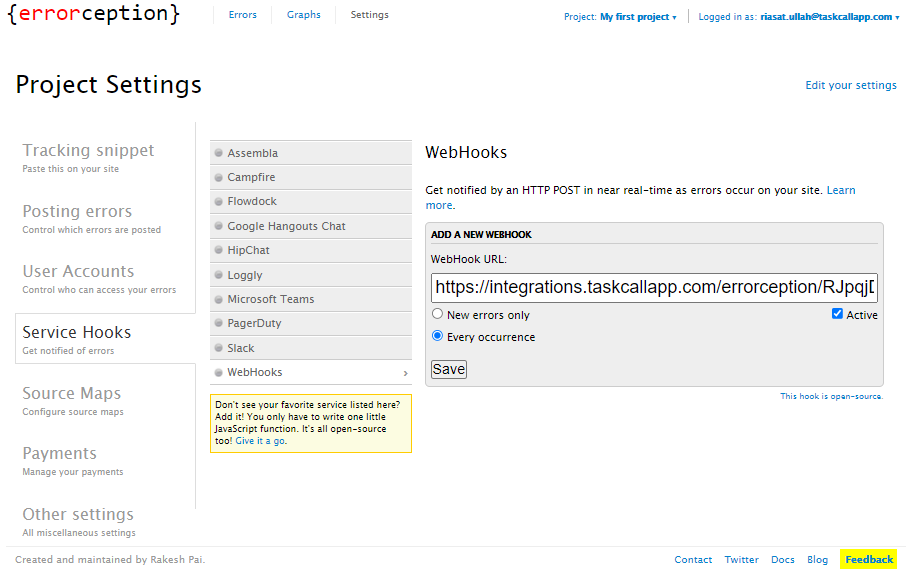
- Click Save. .
- Done! Now whenever Errorception identifies an error on your site, you will get notified on TaskCall.