Runscope Integration Guide
Runscope is a SaaS based API monitoring, testing and debugging platform. It allows DevOps teams to identify API related issues before they are discovered by their end clients. TaskCall's Runscope integration introduces real time incident response to the API problem detection process. As soon as alerts are received from Runscope, TaskCall creates an incident and with its on-call management and notification systems assembles the correct responders. It also automatically resolves the incident as the tests themselves succeed in Runscope.
Pointers
- The integration is between a TaskCall service and Runscope.
- This integration only receives alerts in TaskCall from Runscope.
- TaskCall will automatically identify alerts that are the same and group them together into one incident.
- Incidents will automatically resolve when a Runscope test succeeds.
In TaskCall
- Go to Configurations > Services . Select the service you want to integrate with.
- Once you are on the Service details page, go to the Integrations tab. Click on New Integration.
- Give the integration a name.
- From the integration types, select the top radio button indicating that you are trying to use a built-in integration.
- From the list of built-in integrations, select Runscope.
- Click Save.
- Copy the Integration Url that is issued for the integration.
In Runscope
- Go to your team's Connected Services page. Alternatively, you can also navigate to Shared Environments > Add Shared Environment > Integrations .
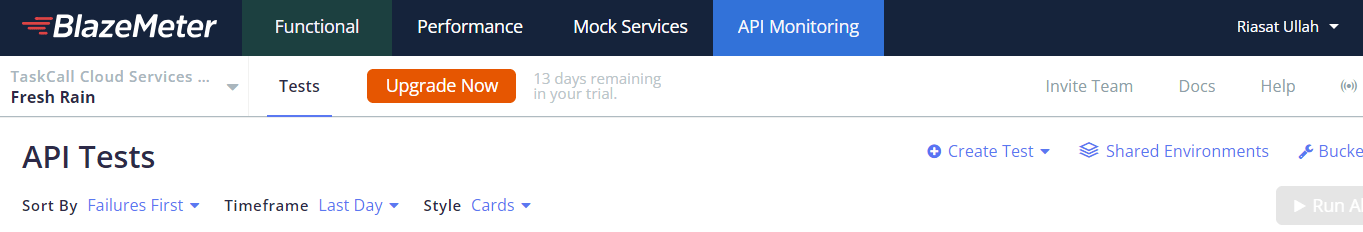
- Scroll down and find the Webhooks integration. Click Connect.
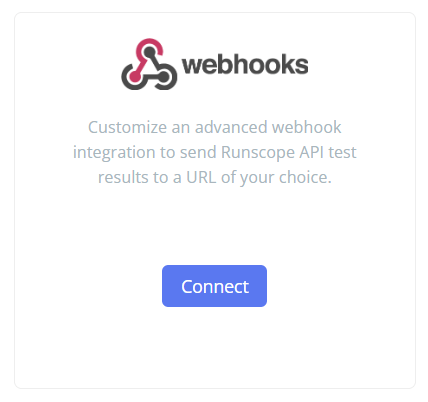
- Give it a description. Preferrably name it TaskCall. Select the threshold when alerts should be sent out (at every run or every failure or when a test succeeds after failing). Paste the Integration Url you copied over from TaskCall in the URL field.
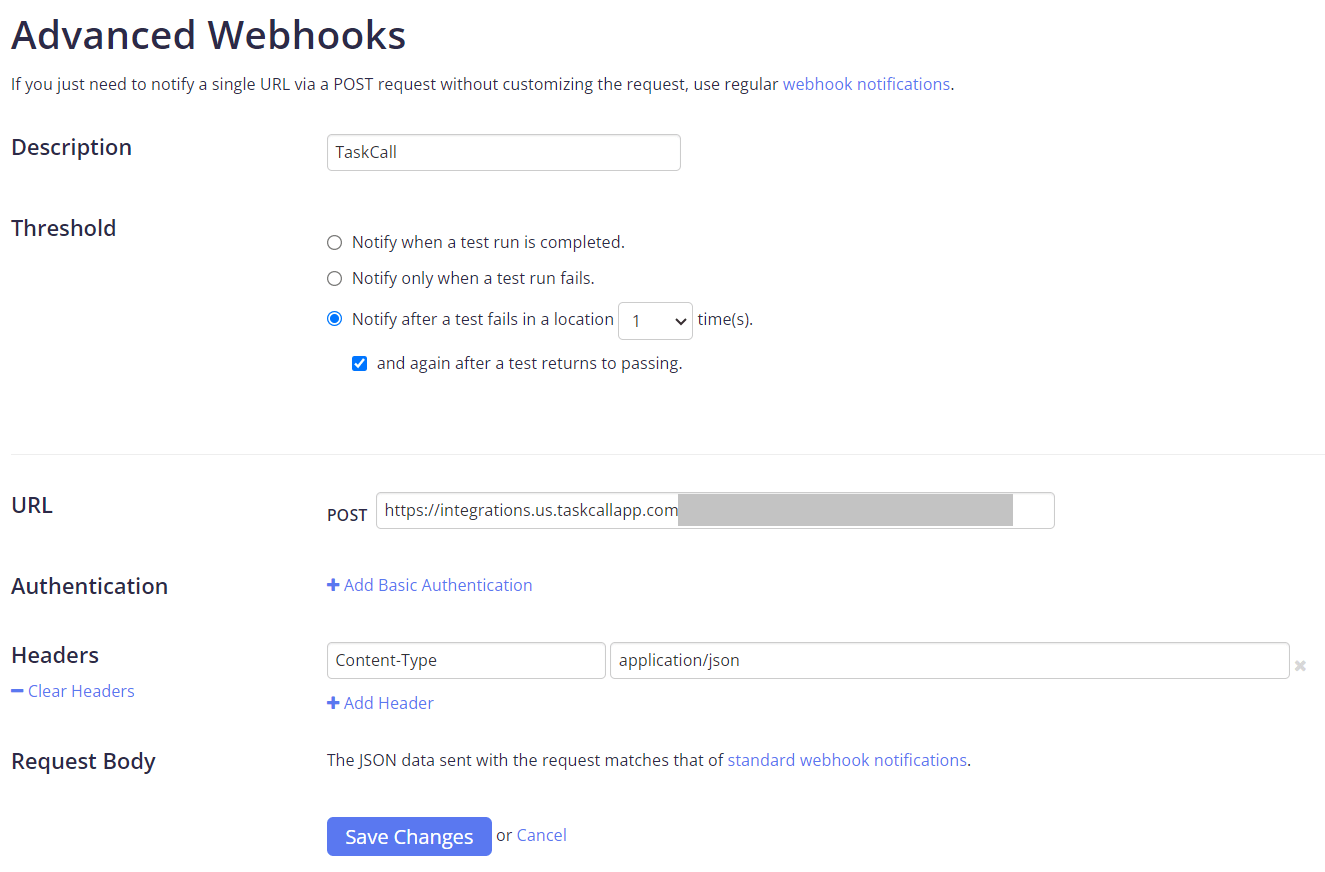
- Click Save Changes. .
- Then make sure you enable the TaskCall integration you just created in your shared environments.
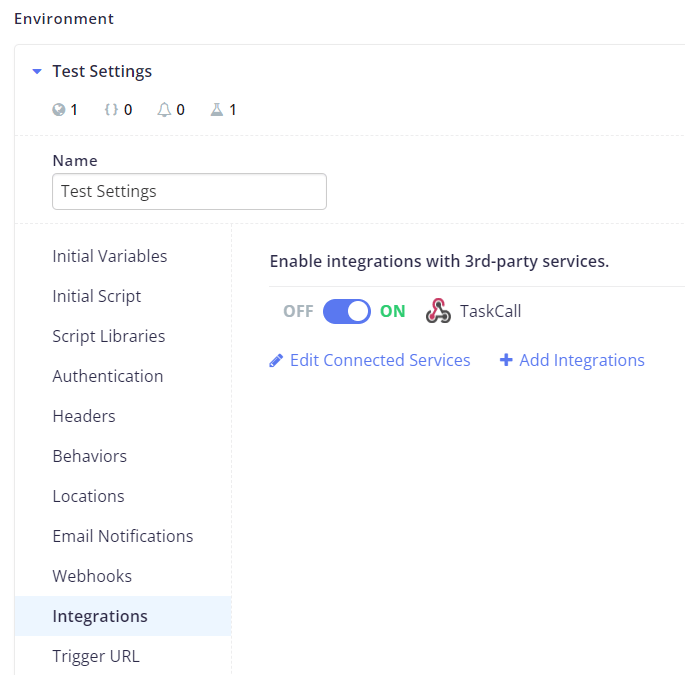
- Done! You are ready to receive test results from Runscope.