Instana Integration Guide
Instana (which is now a part of IBM) is an automated system and application performance management service designed specifically for the challenges of managing microservice and cloud-native applications. It allows visualization of performance through graphs generated from machine learning algorithms.
TaskCall's integration with Instana allows issues identfied by Instana to be transported to the correct on-call IT and Dev-Ops responders so they can be addressed in real time, reducing your downtime losses to the bare minimum.
Pointers
- The integration is between a TaskCall service and Instana.
- Incidents will automatically resolve in TaskCall when Instana issues close.
- This integration only allows alerts to be received in TaskCall from Instana.
In TaskCall
- Go to Configurations > Services . Select the service you want to integrate with.
- Once you are on the Service details page, go to the Integrations tab. Click on New Integration.
- Give the integration a name.
- From the integration types, select the top radio button indicating that you are trying to use a built-in integration.
- From the list of built-in integrations, select Instana.
- Click Save.
- Copy the Integration Url that is issued for the integration.
In Instana
- From the left navigation bar go to Settings > Team Settings > Alert Channels.
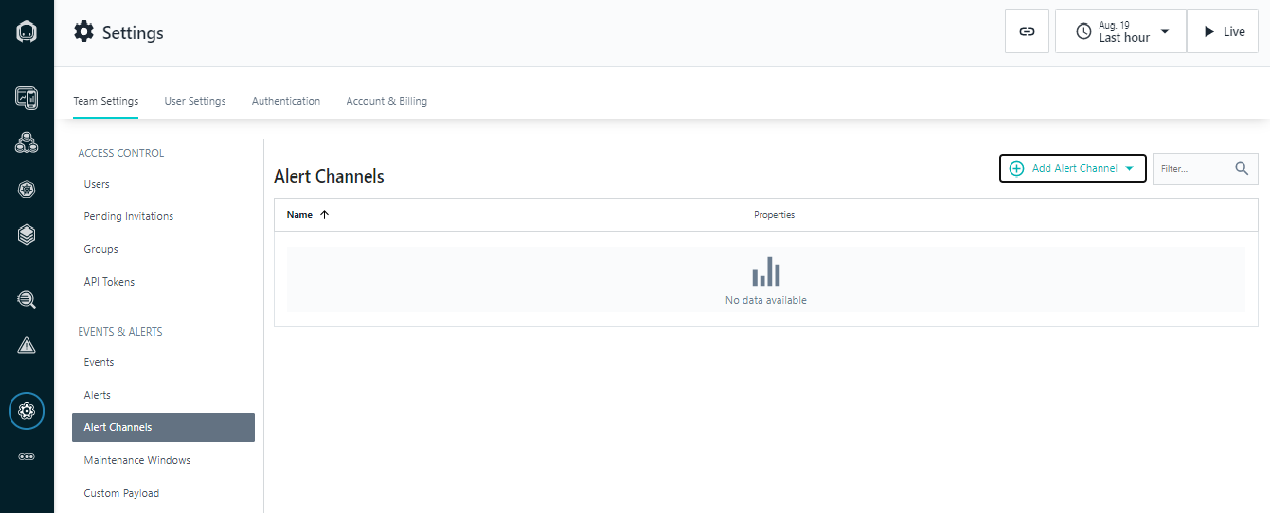
- Click the Add Alert Channel button on the top right corner. From the dropdown that opens up, select Generic Webhook.
- Give the webhook channel a name (as a suggestion, you can call it TaskCall to help you identify it easily) and paste the integration URL you copied over from TaskCall. Then click Create.
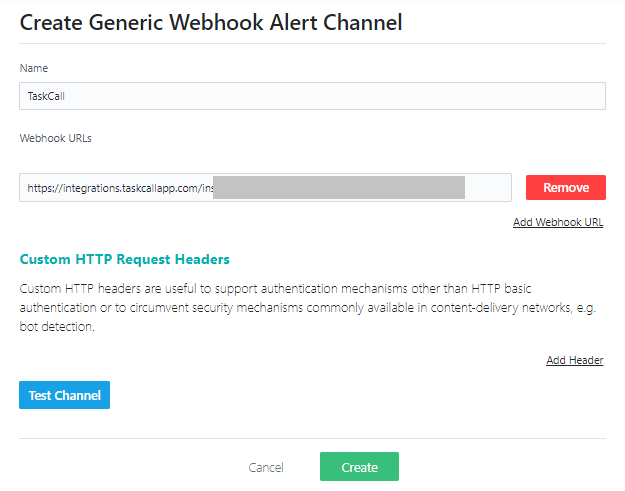
- You have set up the integration. Now you can create alerts and configure it to send notifications to the TaskCall webhook channel you just created. To do so, go to Settings > Alerts > New Alert. Set up the alert as per your needs and select TaskCall as the alerting channel.
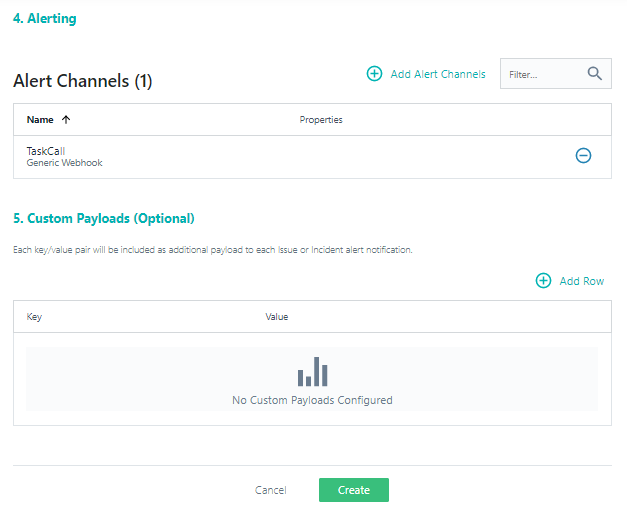
- Similarly TaskCall can be used as a notification channel for the new smart alerts for website and mobile application monitoring.
Done! You have successfully integrated with Instana. Incidents will now be created on TaskCall for alerts that are triggered from Instana.