Loggly Integration Guide
Loggly is a cloud-based log management and analytics service provider. It provides a single online interface to manage logs of all your systems and identify issues and trends to help you understand and resolve their root causes. TaskCall's Loggly integration transports the alerts raised by Loggly to the correct on-call team responders so that critical problems and errors can be addressed proactively in real-time.
Pointers
- The integration is between a TaskCall service and Loggly.
- This integration only allows alerts to be received in TaskCall from Loggly.
In TaskCall
- Go to Configurations > Services . Select the service you want to integrate with.
- Once you are on the Service details page, go to the Integrations tab. Click on New Integration.
- Give the integration a name.
- From the integration types, select the top radio button indicating that you are trying to use a built-in integration.
- From the list of built-in integrations, select Loggly.
- Click Save.
- Copy the Integration Url that is issued for the integration.
In Loggly
- Go to Alerts > Alert Endpoints. Click on the button Create endpoint .
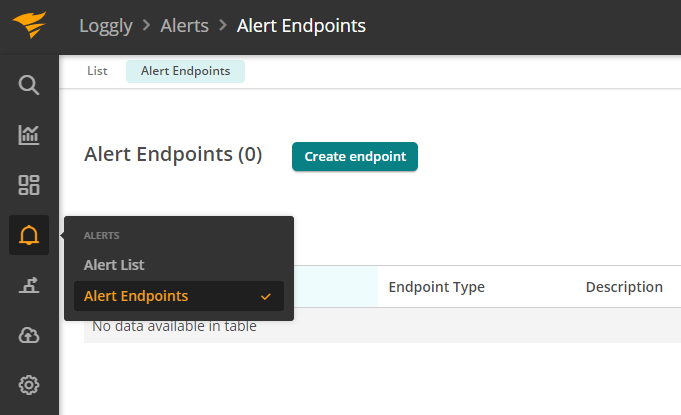
- In the form that is shown, select HTTP Endpoint as the endpoint, give it a name (we recommend to name the endpoint TaskCall so that it is easier to identify it), paste the Integration URL you copied over from TaskCall in the URL section and select the POST method. Click Save.
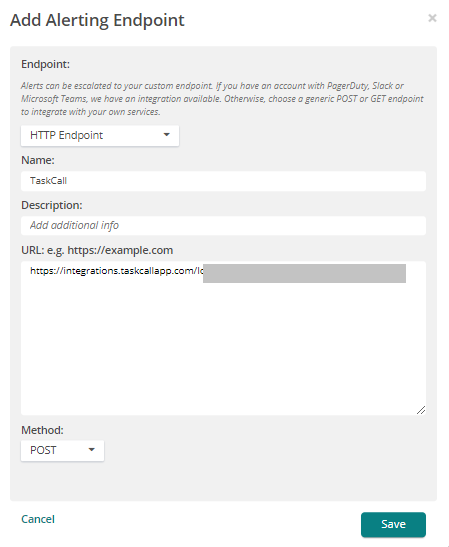
- Now you can add this endpoint to any alert. To create an alert go to Alerts > Alert List > Add New .
- Set up the alert as you want. Just ensure to check Send to an endpoint option and select TaskCall endpoint you created as the destination.
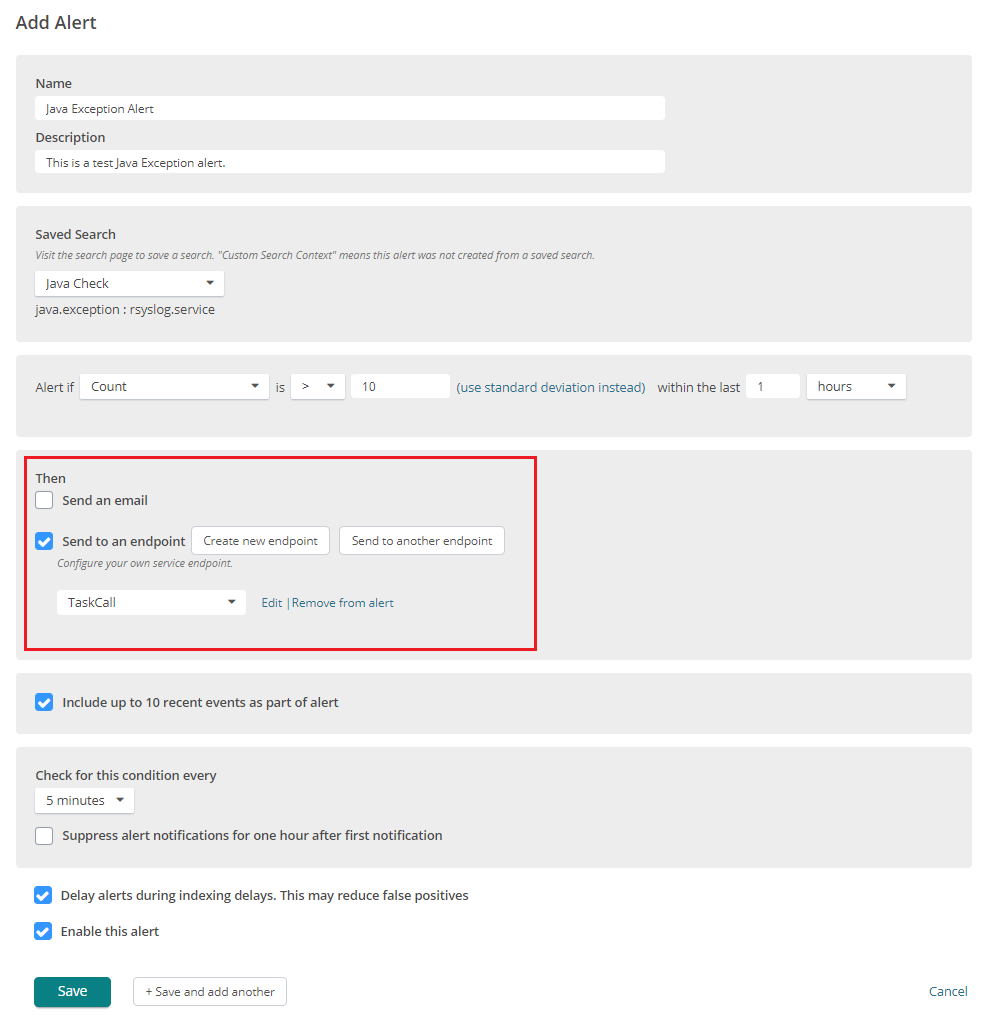
- You are all done! Now you are ready to receive alerts raised by Loggly in TaskCall.